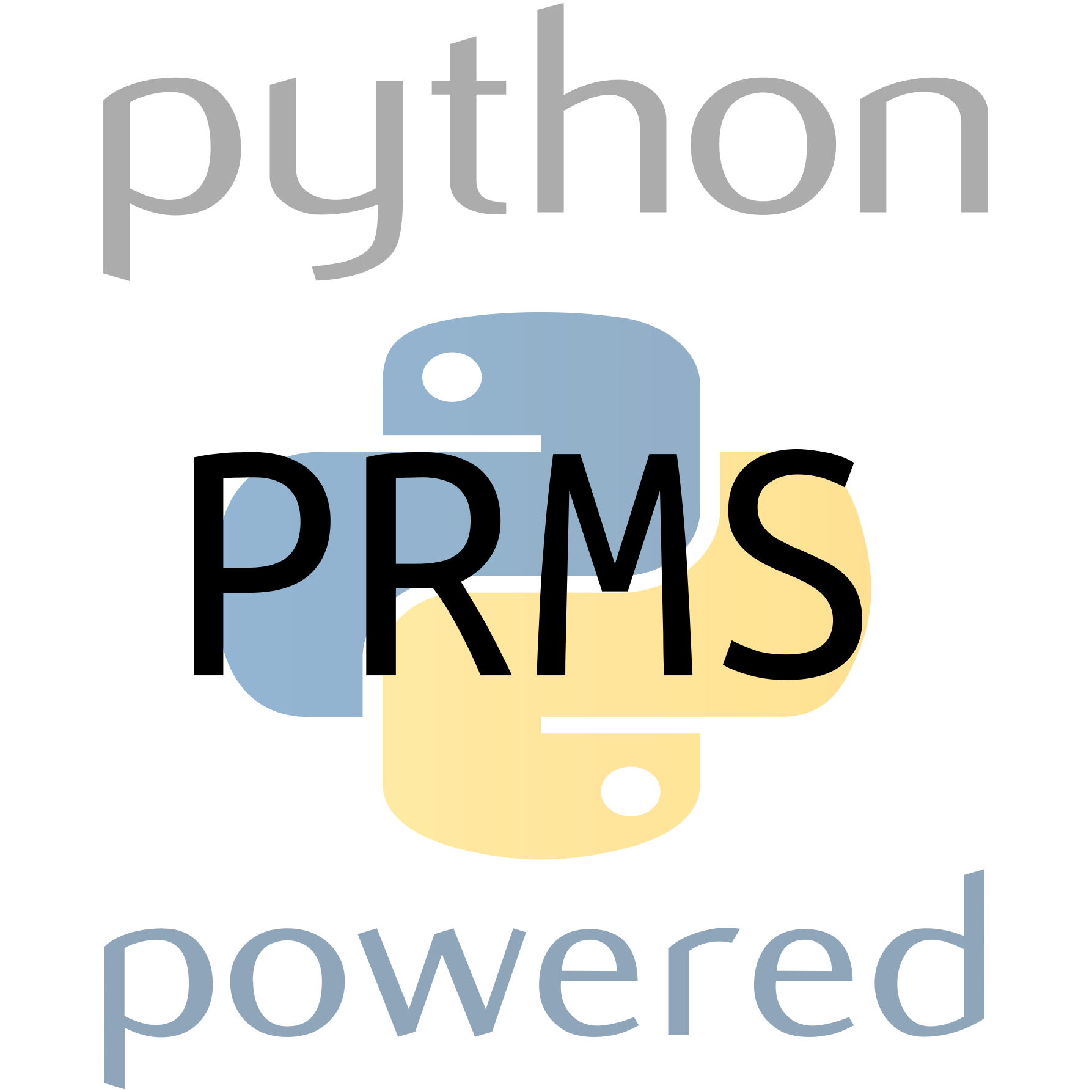# -*- coding: utf-8 -*-
"""
simulation.py -- Contains ``Simulation`` and ``SimulationSeries`` classes and
associated functions for managing PRMS simulations at a low level.
"""
from __future__ import print_function
import glob
import multiprocessing as mp
import os
import shutil
import subprocess
import time
from .data import Data
from .parameters import Parameters
from .util import load_statvar
OPJ = os.path.join
[docs]class SimulationSeries(object):
'''
Series of simulations all to be run through a common interface.
Utilizes :class:`multiprocessing.Pool` class to parallelize the
execution of series of PRMS simulations. SimulationSeries also
allows the user to define the PRMS executable command which is
set to "prms" as default. It is best to add the prms executable to
your $PATH environment variable. Each simulation that is run through
``SimulationSeries`` will follow the strict file structure as defined
by :func:`Simulation.run()`. This class is useful particularly for
creating new programatic workflows not provided yet by PRMS-Python.
Arguments:
simulations (list or tuple): list of :class:`Simulation` objects
to be run.
Example:
Lets say you have already created a series of PRMS models by modifying
the input climatic forcing data, e.g. you have 100 *data* files and
you want to run each using the same *control* and *parameters* file.
For simplicity lets say there is a directory that contains all 100
*data* files e.g. data1, data2, ... or whatever they are named and
nothing else. This example also assumes that you want each simulation
to be run and stored in directories named after the *data* files as
shown.
>>> data_dir = 'dir_that_contains_all_data_files'
>>> params = Parameters('path_to_parameter_file')
>>> control_path = 'path_to_control'
>>> # a list comprehension to make multiple simulations with
>>> # different data files, alternatively you could use a for loop
>>> sims = [
Simulation.from_data
(
Data(data_file),
params,
control_path,
simulation_dir='sim_{}'.format(data_file)
)
for data_file in os.listdir(data_dir)
]
Next we can use ``SimulationSeries`` to run all of these
simulations in parrallel. For example we may use 8 logical cores
on a common desktop computer.
>>> sim_series = SimulationSeries(sims)
>>> sim_series.run(nprocs=8)
The ``SimulationSeries.run()`` method will run all 100 simulations
where chunks of 8 at a time will be run in parrallel. Inputs and
outputs of each simulation will be sent to each simulation's
``simulation_dir`` following the file structure of
:func:`Simulation.run()`.
Note:
The :class:`Simulation` and :class:`SimulationSeries` classes
are low-level in that they alone do not create metadata for
PRMS simulation scenarios. In other words they do not produce
any additional files that may help the user know what differs
between individual simulations.
'''
def __init__(self, simulations):
self.series = list(simulations)
[docs] def run(self, prms_exec='prms', nproc=None):
"""
Method to run multiple :class:`Simulation` objects in parrallel.
Keyword Arguments:
prms_exec (str): name of PRMS executable on $PATH or path to
executable
nproc (int or None): number of logical or physical processors
for parrallel execution of PRMS simulations.
Example:
see :class:`SimulationSeries`
Note:
If ``nproc`` is not assigned the deault action is to use half
of the available processecors on the machine using the Python
:mod:`multiprocessing` module.
"""
if not nproc:
nproc = mp.cpu_count() // 2
pool = mp.Pool(processes=nproc)
pool.map(_simulation_runner, self.series)
pool.close()
return self
[docs] def outputs_iter(self):
'''
Return a :class:`generator` of directories with the path to the
``simulation_dir`` as well as paths to the *statvar.dat* output
file, and *data* and *parameters* input files used in the simulation.
Yields:
:obj:`dict`: dictionary of paths to simulation directory,
input, and output files.
Example:
>>> ser = SimulationSeries(simulations)
>>> ser.run()
>>> g = ser.outputs_iter()
Would return something like
>>> print(g.next())
{
'simulation_dir': 'path/to/sim/',
'statvar': 'path/to/statvar',
'data': 'path/to/data',
'parameters': 'path/to/parameters'
}
'''
dirs = list(s.simulation_dir for s in self.series)
print(dirs)
return (
{
'simulation_dir': d,
'statvar': OPJ(d, 'outputs', 'statvar.dat'),
'data': OPJ(d, 'inputs', 'data'),
'parameters': OPJ(d, 'inputs', 'parameters')
}
for d in dirs
)
def __len__(self):
return len(list(self.outputs_iter()))
def _simulation_runner(sim):
sim.run(prms_exec='prms')
[docs]class Simulation(object):
"""
Class that runs and manages file structure for a single PRMS simulation.
The ``Simulation`` class provides low-level managment of a PRMS simulation
by copying model input files from ``input_dir`` argument to an output dir
``simulation_dir``. The file stucture for an individual simulation after
calling the ``run`` method is simple, two subdirectories "inputs" and
"outputs" are created under ``simulation_dir`` and the respective input
and output files from the current PRMS simulation are transfered there after
the ``Simulation.run()`` method is called which executes the PRMS model,
(see examples below in :func:`Simulation.run`).
A ``Simulation`` instance checks that all required PRMS inputs (control,
parameters, data) exist in the expected locations. If simulation_dir is
provided and does not exist, it will be created. If it does exist it will
be overwritten.
Keyword Arguments:
input_dir (str): path to directory that contains control, parameter,
and data files for the simulation
simulation_dir (str): directory path to bundle inputs and outputs
Example:
see :func:`Simulation.run()`
Raises:
RuntimeError: if input directory does not contain a PRMS *data*,
*parameters*, and *control* file.
"""
def __init__(self, input_dir=None, simulation_dir=None):
# check if model input paths exist
idir = input_dir
self.input_dir = idir
self.simulation_dir = simulation_dir
if idir is not None:
self.control_path = os.path.join(idir, 'control')
self.parameters_path = os.path.join(idir, 'parameters')
self.data_path = os.path.join(idir, 'data')
if not os.path.exists(self.control_path):
raise RuntimeError('Control file missing from ' + idir)
if not os.path.exists(self.parameters_path):
raise RuntimeError('Parameter file missing from ' + idir)
if not os.path.exists(self.data_path):
raise RuntimeError('Data file missing from ' + idir)
# build output (simulation_dir) and move input files there
if simulation_dir is not None:
self.simulation_dir = simulation_dir
if simulation_dir and simulation_dir != input_dir:
if os.path.exists(simulation_dir):
shutil.rmtree(simulation_dir)
os.mkdir(simulation_dir)
shutil.copy(self.control_path, simulation_dir)
shutil.copy(self.data_path, simulation_dir)
shutil.copy(self.parameters_path, simulation_dir)
self.control_path = os.path.join(simulation_dir, 'control')
self.parameters_path = os.path.join(simulation_dir,
'parameters')
self.data_path = os.path.join(simulation_dir, 'data')
else:
self.control_path = None
self.parameters_path = None
self.data_path = None
self.simulation_dir = None
self.has_run = False
[docs] @classmethod
def from_data(cls, data, parameters, control_path, simulation_dir):
'''
Create a ``Simulation`` from a :class:`Data` and :class:`Parameter` object,
plus a path to the *control* file, and providing a ``simulation_dir``
where the simulation should be run.
Arguments:
data (:class:`Data`): ``Data`` object for simulation
parameters (:class:`Parameters`): ``Parameters`` object for simulation
control_path (str): path to control file
simulation_dir (str): path to directory where simulations will be
run and where input and output will be stored. If it exists it will
be overwritten.
Returns:
:class:`Simulation` ready to be run using ``simulation_dir`` for
inputs and outputs
Example:
>>> d = Data('path_to_data_file')
>>> p = Parameters('path_to_parameters_file')
>>> c = 'path_to_control_file'
>>> sim_dir = 'path_to_create_simulation'
>>> sim = Simulation.from_data(d, p, c, sim_dir)
>>> sim.run()
Raises:
TypeError: if ``data`` and ``parameters`` arguments are not of type
:class:`Data` and :class:`Parameters`
'''
if not isinstance(data, Data):
raise TypeError('data must be instance of Data')
if not isinstance(parameters, Parameters):
raise TypeError('parameters must be instance of Parameters, not '\
+ str(type(parameters)))
if os.path.exists(simulation_dir):
shutil.rmtree(simulation_dir)
os.makedirs(simulation_dir)
sim = cls()
sim.simulation_dir = simulation_dir
sd = simulation_dir
data_path = OPJ(sd, 'data')
data.write(data_path)
params_path = OPJ(sd, 'parameters')
parameters.write(params_path)
shutil.copy(control_path, OPJ(sd, 'control'))
return sim
[docs] def run(self, prms_exec='prms'):
"""
Run a ``Simulation`` instance using PRMS input files from ``input_dir``
and copy to the ``Simulation`` file structure under ``simulation_dir`` if
given, otherwise leave PRMS input output unstructured and in ``input_dir``
This method runs a single PRMS simulation from a ``Simulation`` instance,
waits until the process has completed and then transfers model input and
output files to respective newly created directories. See example of the
file structure that is created under different workflows of the ``run``
method below.
Keyword Arguments:
prms_exec (str): name of PRMS executable on $PATH or path to executable
Examples:
If we create a :class:`Simulation` instance by only assigning the
``input_dir`` argument and call its ``run`` method the model will be
run in the ``input_dir`` and all model input and output files will
remain in ``input_dir``,
>>> import os
>>> input_dir = os.path.join(
'PRMS-Python',
'prms_python',
'models',
'lbcd'
)
>>> os.listdir(input_dir)
['data',
'data_3deg_upshift',
'parameters',
'parameters_adjusted',
'control']
>>> sim = Simulation(input_dir)
>>> sim.run()
>>> os.listdir(input_dir) # all input and outputs in input_dir
['data',
'data_3deg_upshift',
'parameters',
'parameters_adjusted',
'control',
'statvar.dat',
'prms_ic.out',
'prms.out' ]
Instead if we assigned a path for ``simulation_dir`` keyword
argument and then called ``run``, i.e.
>>> sim = Simulation(input_dir, 'path_simulation')
>>> sim.run()
the files structure for the PRMS simulation created by ``Simulation.run()``
would be::
path_simulation
├── inputs
│ ├── control
│ ├── data
│ └── parameters
└── outputs
├── data_3deg_upshift
├── parameters_adjusted
├── prms_ic.out
├── prms.out
└── statvar.dat
Note:
As shown in the last example, currently the ``Simulation.run`` routine only
recognizes the *data*, *parameters*. and *control* file as PRMS inputs,
all other files found in ``input_dir`` before *and* after normal completion
of the PRMS simulation will be transferred to ``simulation_dir/outputs/``.
"""
cwd = os.getcwd()
if self.simulation_dir:
os.chdir(self.simulation_dir)
else:
os.chdir(self.input_dir)
p = subprocess.Popen(
prms_exec + ' control', shell=True, stdout=subprocess.PIPE,
stderr=subprocess.PIPE
)
prms_finished = False
checked_once = False
while not prms_finished:
if not checked_once:
p.communicate()
checked_once = True
poll = p.poll()
prms_finished = poll >= 0
self.has_run = True
# avoid too many files open error
p.stdout.close()
p.stderr.close()
if self.simulation_dir:
os.mkdir('inputs')
os.mkdir('outputs')
shutil.move('data', 'inputs')
shutil.move('parameters', 'inputs')
shutil.move('control', 'inputs')
# all remaining files are outputs
for g in glob.glob('*'):
if not os.path.isdir(g):
shutil.move(g, 'outputs')
os.chdir(cwd)