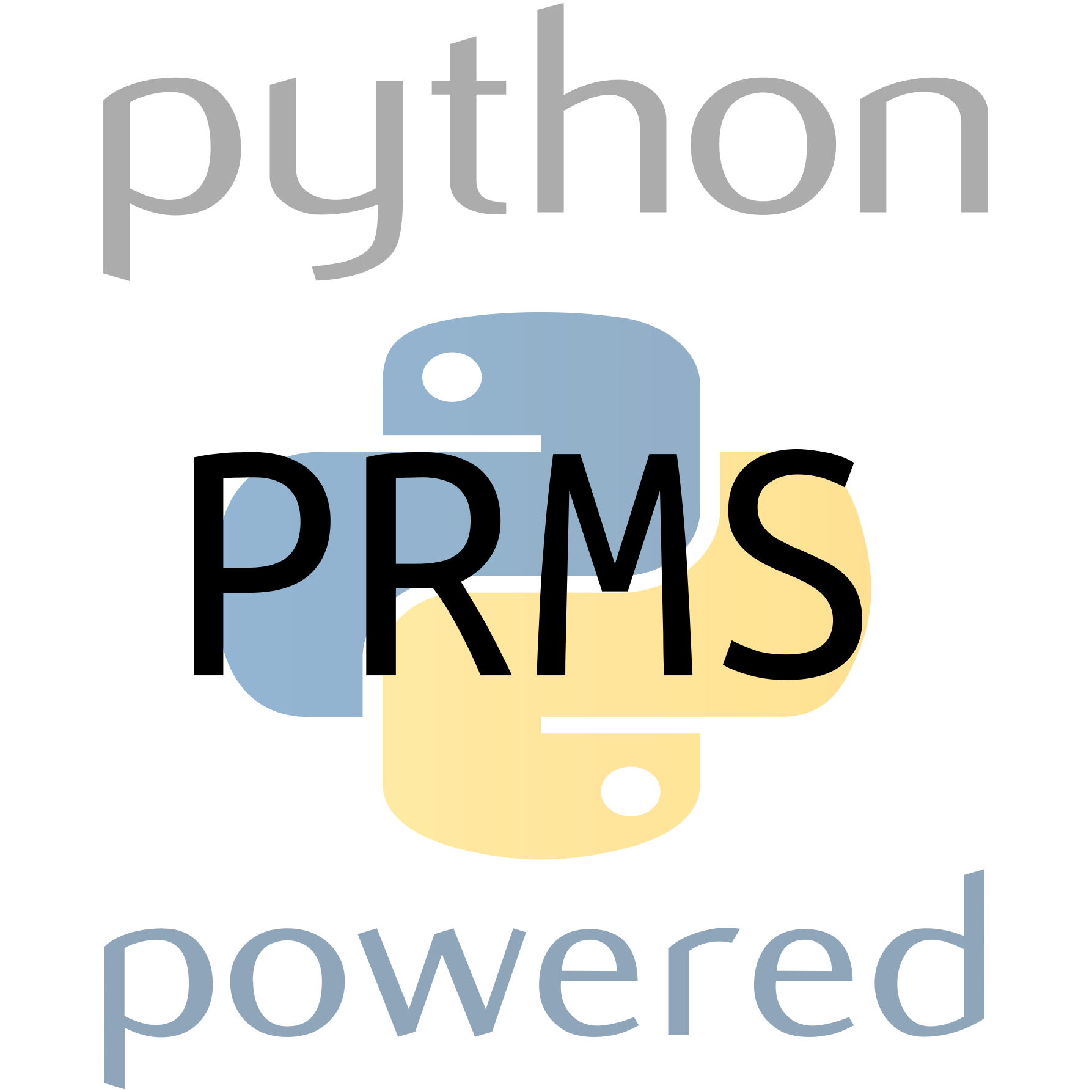PRMS-Python¶
This module provides intuitive structures and functions for implementing and managing common modeling workflows with PRMS, the United States Geological Survery’s hydrologic computer model.
PRMS-Python gives direct access to PRMS input parameters, climate forcing data,
and output variables– interfacing PRMS data structures with powerful
scientific Python data structures particularly the numpy.ndarray and
pandas.DataFrame objects. The module contains routines to systematically
modify input parameters using user defined methods or a Monte Carlo parameter
resampler; such routines then run a series of PRMS simulations in parralel.
Metadata is also created and tracked along with each PRMS simulation’s inputs
and outputs when running an automated routine. Post-processing of PRMS-Python
managed simulations is also enhanced by tools for retrieving and archiving
model inputs and outputs, calculate goodness-of-fit metrics, and built in
visualizations routines are provided for model input and output.
Install¶
pip install prms-python
Developer Install¶
First, clone from GitHub
git clone https://github.com/PRMS-Python/PRMS-Python.git
cd PRMS-Python
Then install dependencies and executable
pip install --editable .
Usage¶
We recommend getting acquainted with PRMS-Python by reading and applying some examples and recipes found in the Tutorial and Recipes page, and consult the API Reference for more details. More examples including basic and advanced workflows with additional documentation can be found in the Jupyter notebooks on GitHub.